1. Copying from the mysql directory
By default, MySQL databases on servers that use Linux are stored in the following directory:
/var/lib/mysql/
If you shut down the mysqld service first, you can copy your databases to an example /backup directory using the following command:
cp –Rp /var/lib/mysql/*.* /backup
The –R switch for the cp command means recursive, which you want to use because each database is in a separate directory. The –p switch is for permissions, which will maintain the permissions of what is copied.
You generally want to shutdown the mysqld service before using the above method because if a database is copied while it is actively being used, the resulting backup will be corrupt and therefore worthless. If you are certain none of the databases are not being used at the time, you can use the above command.
2. The mysqldump command
The mysqldump command lets you back up both individual databases and all databases on a server without having to shutdown the mysqld service. Because of this ability to make backups while still keeping databases online, this method is preferred.
Individual databases
An example command that would let you back up a database named example to the directory /backup while logged in as root is as follows:
mysqldump example > /backup/example_backup.sql
Unless it is a small database, it is recommended that you then compress the resulting database backup in order to reduce the amount of time necessary to transfer the backup. The following command would compress the backup of the example database:
tar czvf /backup/example_backup.tar.gz /backup./example_backup.sql
All database
If you have numerous databases and backing all of them up individually would be too time consuming, the following command will backup all MySQL databases on your server to the /backup directory:
mysqldump -A > /backup/databases.sql(or --all-databases)
The –A switch (“-all-databases” performs the same function) will dump any and all databases on the server.
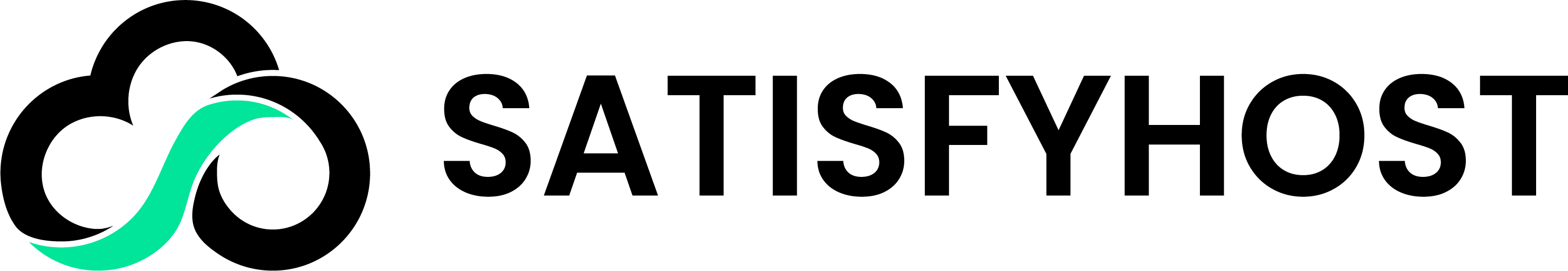
.svg)






















































